Towards the end of the year, Microsoft always comes up with the Ignite conference. Next to Build and DotNetConf one of the most interesting conferences for me.
This year Ignite was hybrid. The main stage and some breakout sessions were streamed live – but unfortunately you could NOT experience some of the talks if you were not there.
As is often the case, the two keynotes that opened the days provided a good overview – but even they could only provide a brief glimpse of the variety of topics.
If you want to get an impression yourself, you can read the summary, as every year, in the “Book of News” … but some of the great details remain only superficially mentioned there.
If you had to summarize the topics of Ignite in a few sentences, it would probably look something like this: AI continues to makes progress in image and text generation; Postgres is the new fellow in the CosmosDB universe; Kubernetes, DevOps extensions and DevBoxes are set to make developers’ lives easier; Microsoft Teams continues to evolve; Viva is growing and thriving and will be joined by Microsoft Places in the future; AI models driving natural language are enriching more and more tools, such as PowerAutomate, CoPilot and Syntex – and Confidential Computing is a very big favourite of the Azure colleagues.
Loop
I would have liked to see more news about Loop. I would have liked Loop to already be available as a separate tool, and I was all the more hyped when I saw https://loop.microsoft.com/ in a demo in the browser. However, if you try to open up this page yourself, you only get a form to sign up for a waiting list. Of course I signed up 🤣.
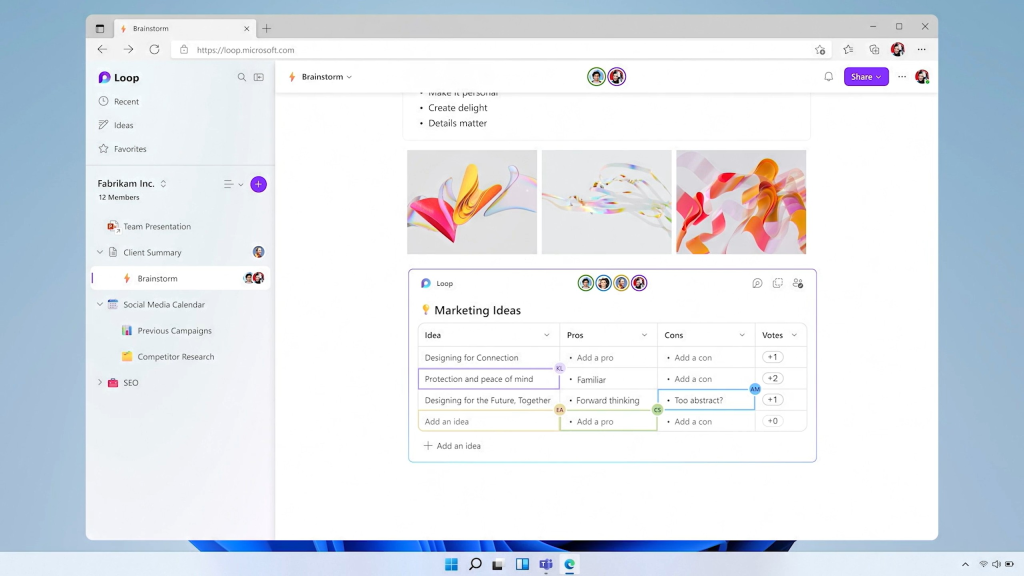
By the way, if you want to get a first taste of Loop, you can already insert Loop components in Microsoft Teams (note: only the same technique – not really the Loop Notebooks) and even jump into a collaborative editing view by clicking on the title bar.

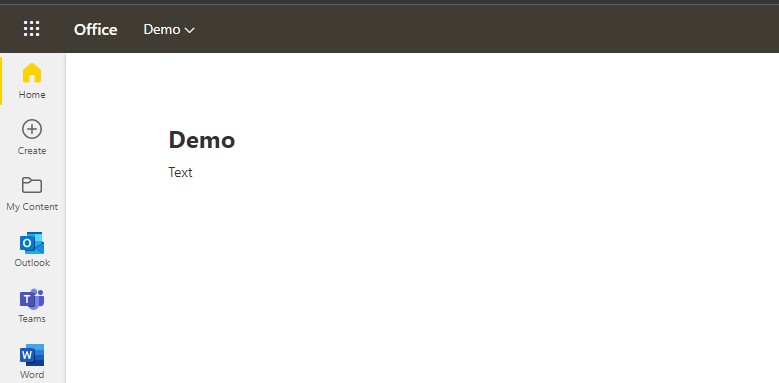
Take away
The tech behind the loop components already works. As a developer you can include specific components already into your products and combine them to create a new modern collaborative application. I like the idea behind the components, but I’m actually quite curious if Loop will be a full and modernized replacement for OneNote.
AI
OpenAI and models
In my last article here, I already talked about what great breakthroughs are being made in collaboration with OpenAI and what great possibilities the GPT-3 model offers. In addition to the so-called PyTorch containers, which are optimised for training models, you can find more and more news about Dall-E and similar models on the web lately (who doesn’t know the famous “animal x is jumping over y” images). Dall-E is known for its image generation based on a description text. Dall-E 2 will now be offered by Microsoft as an Azure service in the near future.
Microsoft Designer
And this model is probably already being used in a current product – the so-called “Microsoft Designer” has been announced. This is supposed to be able to generate simple layouts with the help of descriptive text. Now, some designers might be worried that AI will soon take over their job – but AI is neither so far advanced nor is that the intention. If you look at the Microsoft Designer, it helps to create SIMPLE pages quickly, which can then be filled with your own content. In combination with e.g. a Figma, the future of generated designs should be interesting (and is already being tried out at Macaw, by the way).
Unfortunately, the designer is also not yet testable, but you can already express your interest at https://designer.microsoft.com by signing up for the waiting list.
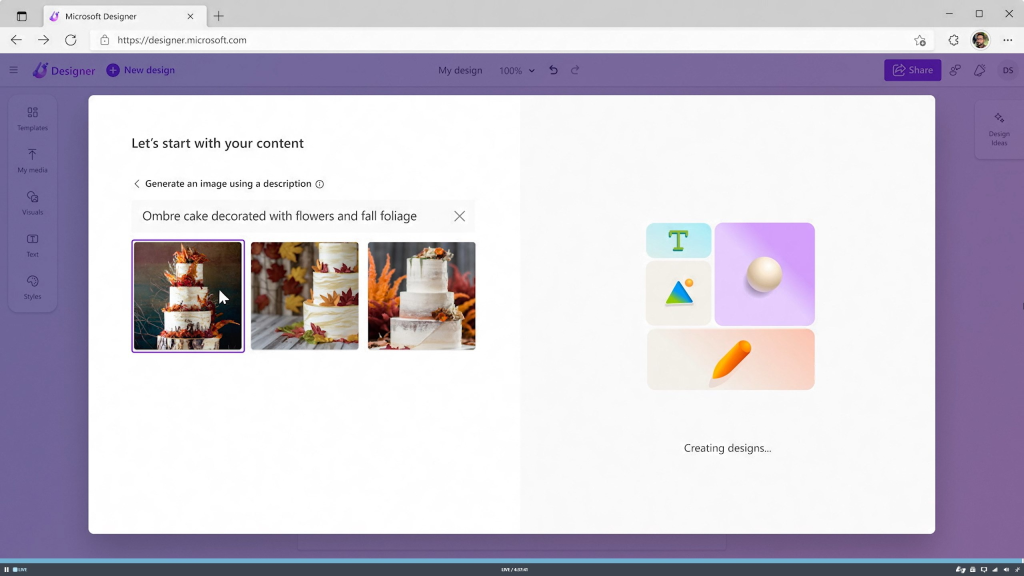
I can also imagine the generated designs very well in another tool. This year, Microsoft has again focused on PowerPages (formerly Power Portals). Here, simple pages can be built quickly with provided templated components that can utilize the large connector variety of the PowerPlatform. The number of predefined designs is still very limited, but with tools like the Designer, this should change soon.
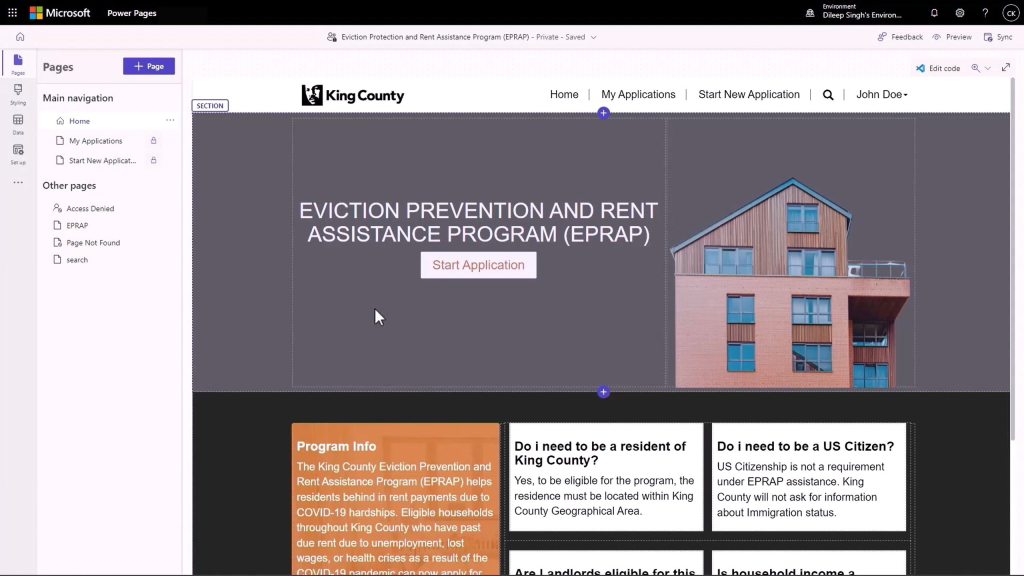
CoPilot
I would like to conclude the AI section with a reference to CoPilot. Since the new models are getting better and better at summarizing and describing text, CoPilot in its new version also offers the possibility of having code described. It does this in a similar way to the model in PowerPlatform and allows you to choose between several suggestions.
I’m really looking forward to when code documentation is finally a thing of the past, because tools like CoPilot will be able to simply formulate meaningful texts as summaries for classes and entire modules. 😊
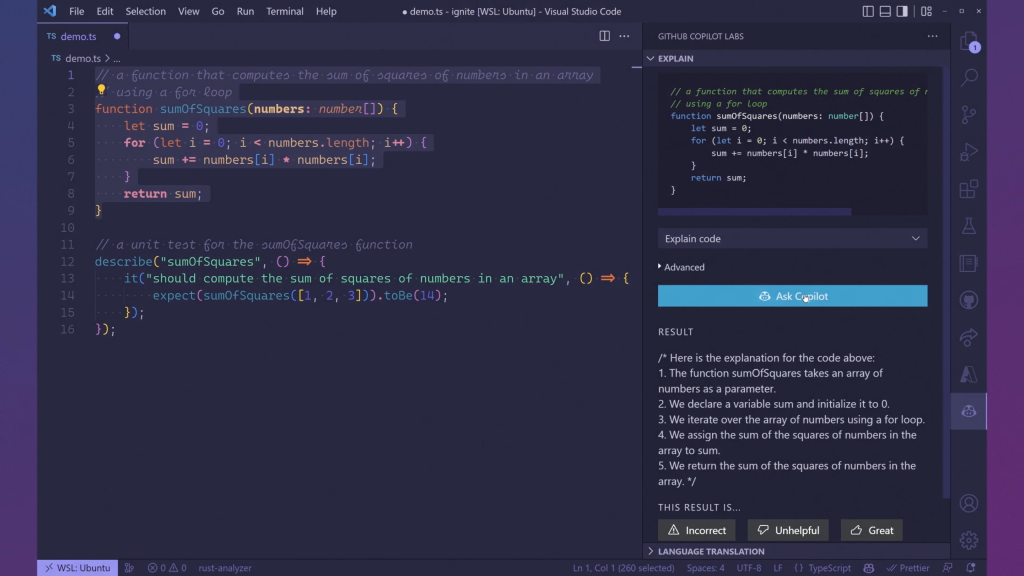
Power Automate
And as I was just mentioning above the possibility to specify your intent as natural language in PowerApps so that it can suggest to you code snippets that might fit to your needs, Microsoft also added this language understanding to Power Automate. By describing simple scenarios, Power Automate will soon be able to generate you whole flows according to your wishes that you can tailor then for you and sometimes just set the right connections in the connectors.
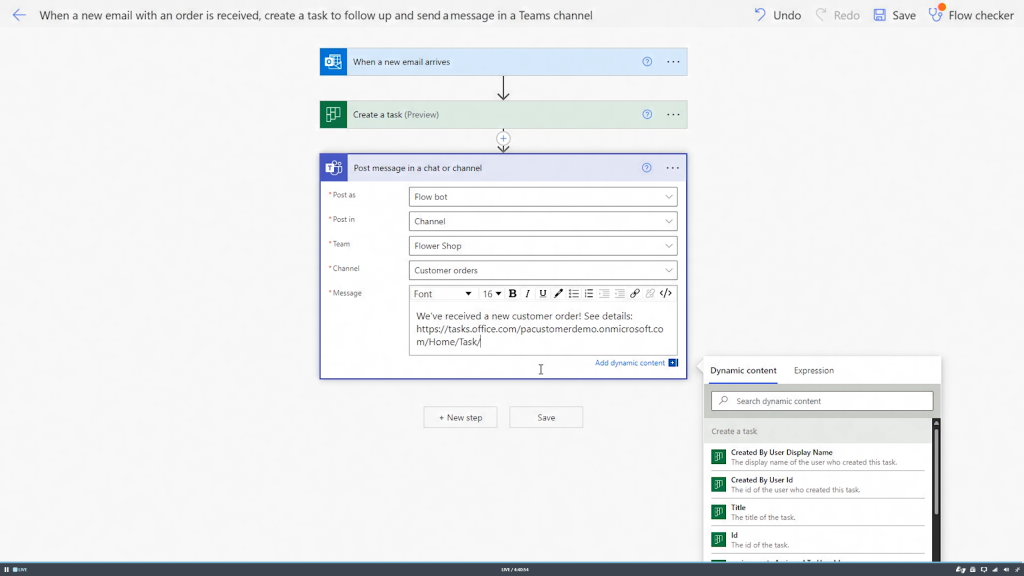
Take away
Microsoft is still speeding up in the development of AI development. The hard groundwork is prepared and now the models will improve rapidly. Automatically creating images, whole layouts and texts or summarizing code is just one of the first steps. Using AI to automate common tasks and enable everyone to improve his or her speed in development is a big chance. Preparing ourselves for the time when this is the status quo is unbelievable important. Let’s dive together into those versatile possibilities and think about the next step we can do hand-in-hand with the AI and what we can achieve together.
Teams
Various innovations are planned for teams – so here is a bullet list:
- Avatars are coming. You don’t even have to have the camera on – the avatars then act as if in idle mode and perform random movements. Only when the current user speaks do they start moving their mouths. There was an interesting discussion at Ignite about whether this doesn’t reinforce alienation thanks to all the online meetings … and one aspect that came up was that a lot of emphasis was put on inclusion. Whether it is that someone has a problem with the untidy room behind them or would like to present themselves differently in the meeting than the camera image would allow, are just two aspects.
- Personalized channels
- ~800 reactions to every post
- Teams will include a Premium version. Cognitive Services will play a major role here. From Confidential Meetings, which enjoy special content protection, to summaries of spoken content including a generated task list, to speaker and name search, there will be many new tools that will make meeting content even easier to prepare and follow up.
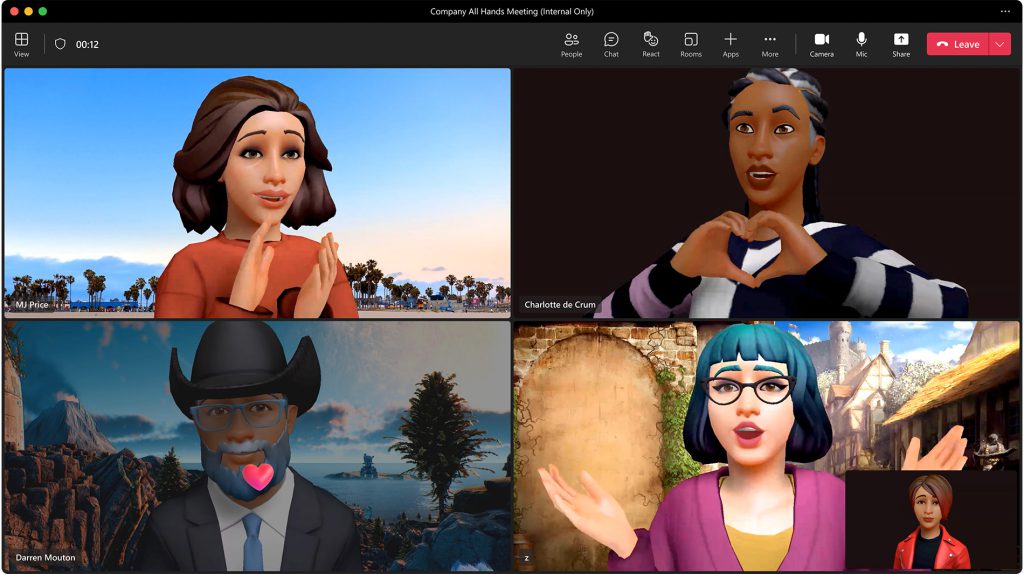
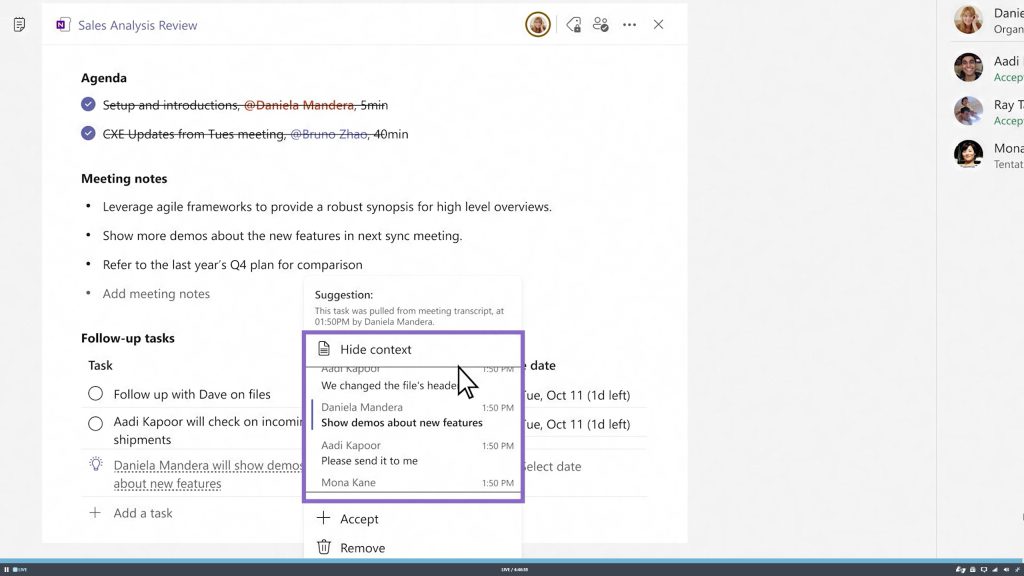
Take away
Teams is growing and growing. Avatars, emojis, AI integration, summarization, insights of into the meetings, inclusiveness and especially the collaborative features that are even more facilitated through the upcoming collaborative canvas open lots of new possibilities. Opening up access to details of this sometimes so volatile information pool brings chances for totally new insights for everyone and improving the work-life of a company. Teams has become a mighty tool and with the integration of PowerApps and the new Marketplace for Teams-Apps will become even more. Together with MS Viva I see important steps towards an even more collaborative future.
Windows
Normally, I don’t think anyone here would be interested in the Windows updates. In the context of teams, however, Ignite had a rather funny demo. It was demonstrated that they are currently training models to improve the voice filter. This made it possible to understand almost crystal-clear spoken text despite background cheering and guitar playing. This will not be a feature of Teams itself, but will be delivered as part of Windows.
If you want to have a look for yourself, you can find the small demo HERE starting at minute 41
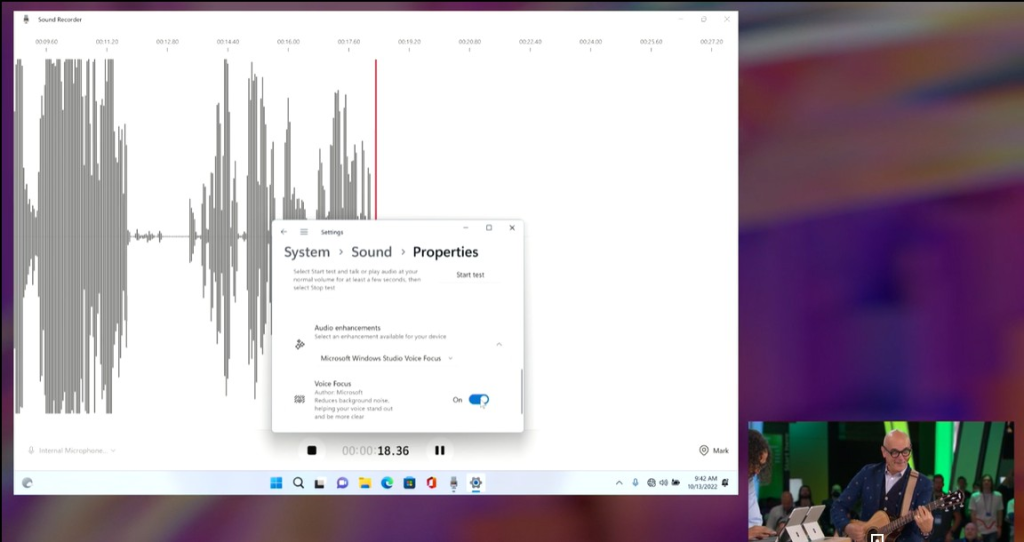
Defender
Security played a role in various sessions. In addition to Defender and Confidential Computing, for example, there is the “Entra” portal, which can now be used to selectively give users certain rights to certain resources at certain times. On the one hand, this should keep the release of rights as small as possible, but on the other hand, it should enable self-service for rights within a set framework.
The Defender itself appeared several times in the context of Azure and DevOps. It is not only supposed to be able to interrupt ransomware attacks through intelligent detection, but now also supports the analysis of code and processes in Azure DevOps. Here, for example, we see scans that can be performed on DevOps repositories. Code vulnerabilities as well as accidentally published secrets become visible at a glance. It also provides assistance in securing environments and helps to identify unnecessary vulnerabilities.
Having a look at the first screenshot, you might see, that it is in fact not just scanning your Azure DevOps repositories but can also connect to Github.
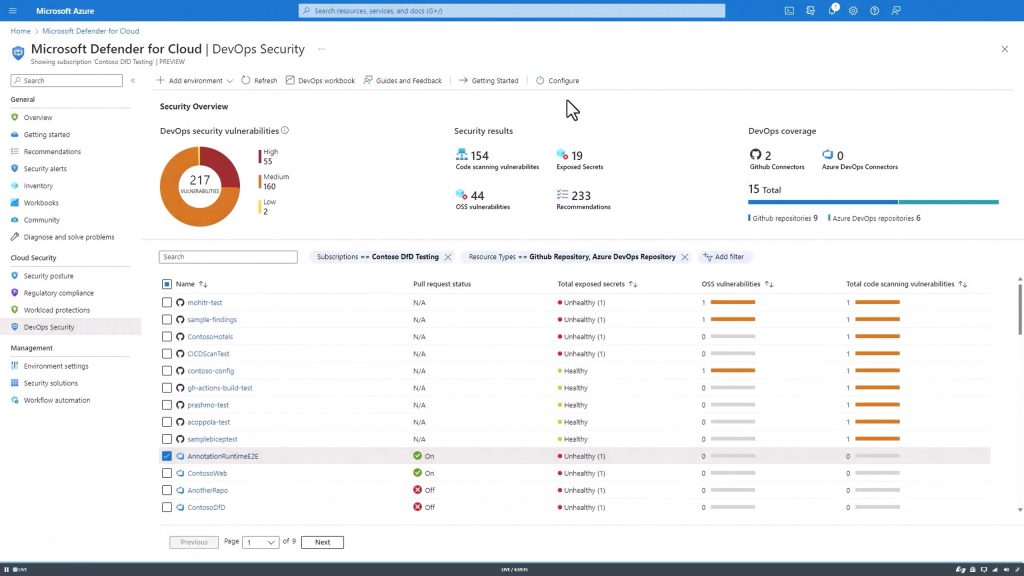
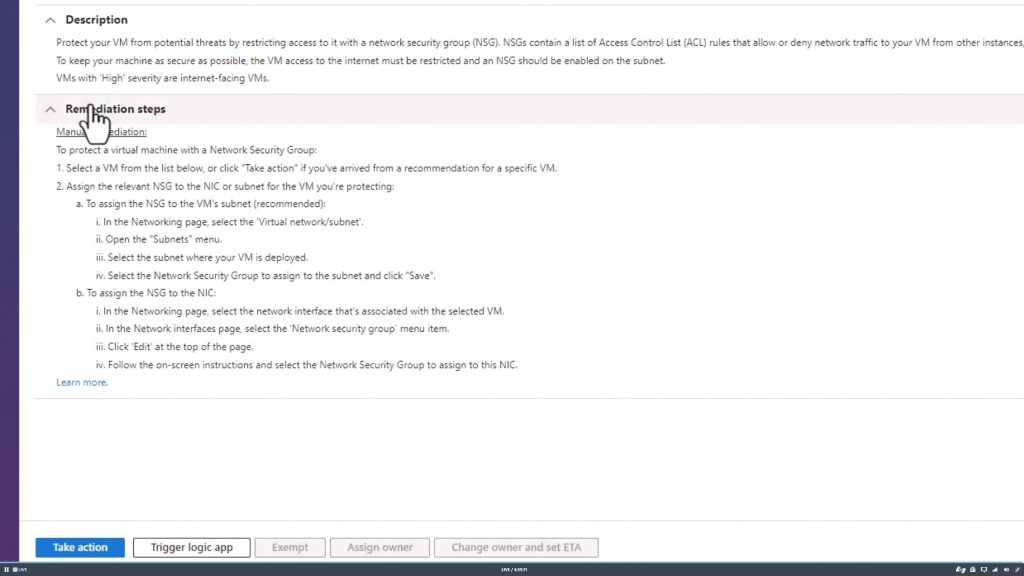
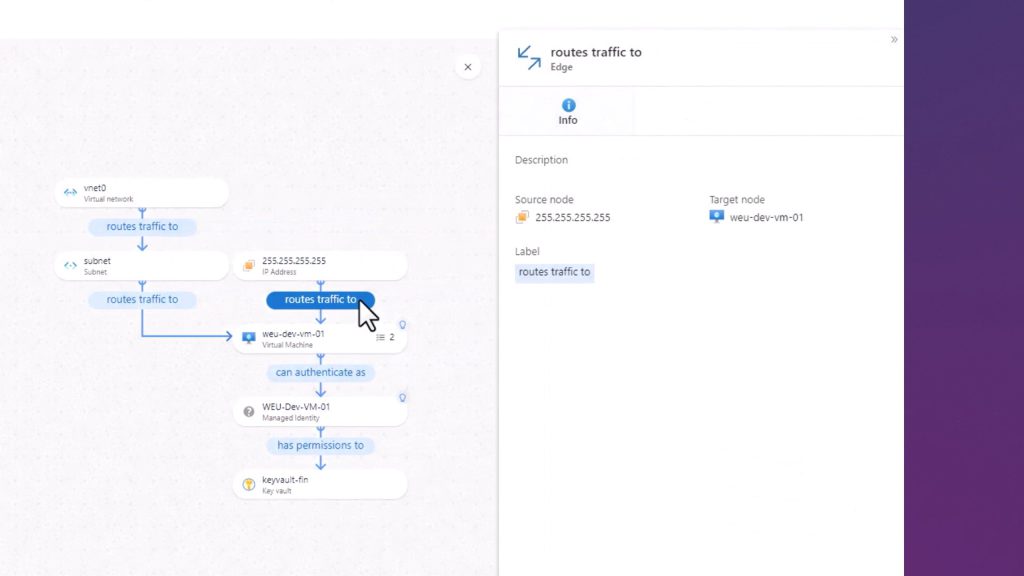
Take away
Not focussing so much on Defender here, but on the fact that Microsoft brings the goodies of Github towards Azure DevOps is interesting. I often asked myself how the future of those systems look, but it seems as if they’re growing together.
Having a look at Entra (which was just recently demonstrated to me by a colleague) might make one or the other developer sigh, as having restricted permissions is sometimes cumbersome. But aiming for self-service permissions, just in a governed way, will make systems more secure and (if configured right) the life of some people easier 😊.
Syntex
Then there is Syntex. And since I’m not really a Sharepoint person, I’ve had little contact with this direction so far. However, Microsoft combines the strengths of Sharepoint, Cognitive Search and Synapse to create a high-performance index of all digital assets.
But Syntex brings even more to the table – indexing and editing forms, translating entire folders full of documents, e-signatures and archive management are just a few points. All this will ensure that at least the Microsoft tool chain will be even more closely interwoven with corporate data thanks to AI enrichment.
A pay-as-you-go model will be at least one option. Presumably based on the compute time that the models need to analyze the documents, the space that is taken up and the on-demand performance, e.g. when translating.
Take away
For people already utilizing the Microsoft stack Syntex is just the expected next step. Enriching content and asset management with AI, helping the company to structure the data and make it accessible to everyone. With its pretrained models and the connection to Synapse it’s just the next evolutional step for your Sharepoint data – and also preparing to play together in the data-governance topic.
Azure
Of course, Mark Russinovich, technical director of Azure, was there again. In addition to many details about confidential computing, the efficiency improvements of the data centers and improved scaling thanks to offloading workloads, which he lovingly presented and demonstrated, he could not resist giving his well-known Tetris demo a sequel, in which he played a kind of BlockBreaker in TaskManager with the 832 cpu-cores of a monster machine:
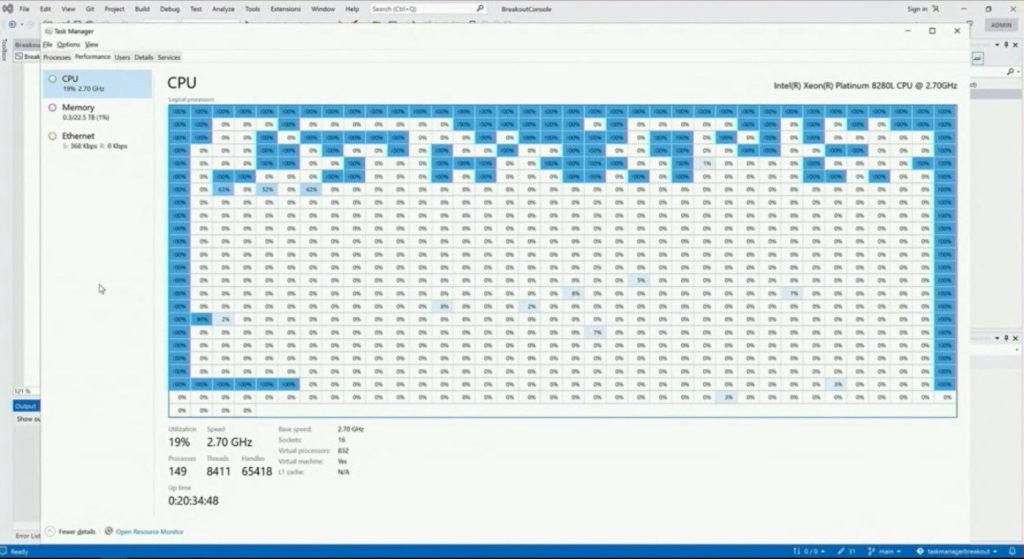
For those who are interested, by the way: Confidential comptuting is about signing code that is executed on a machine. Afterwards, no one has access to the code IN this machine. You can only rely on the code inside being what you expect it to be. Why is that special? Because you can run software that ensures that no one can access the data. The software runs on the machine, receives its data from the corresponding user and the user receives the processed data back – in between, however, the data cannot be seen. It may be interesting to operate environments with very sensitive data, where an ISV supplies the software, but it must be ensured that the ISV cannot use the data for any other purpose.
Take away
Azure adds new services and updates almost day by day. Having a look into the list of Azure services gives you an impression how many teams alone there must be involved to develop this platform. But just adding hardware to grow a cloud platform might have its limits in days like these, so it is great to see with how much enthusiasm the Azure teams search for improvements to enable scaling, security and simple onboardings into complex topics for all of their customers.
.NET
But my developer heart didn’t miss out either. Cool innovations in the context of .NET were shown in various technical sessions. In addition to various improvements in ASP.NET, such as caching, logging and profiling, which were wonderfully demonstrated by Damien Edwards and David Fowler, Safia Abdalla and Stephen Halter showed insights into the .NET middleware code and told anecdotes from the everyday life of the developers of the framework itself.
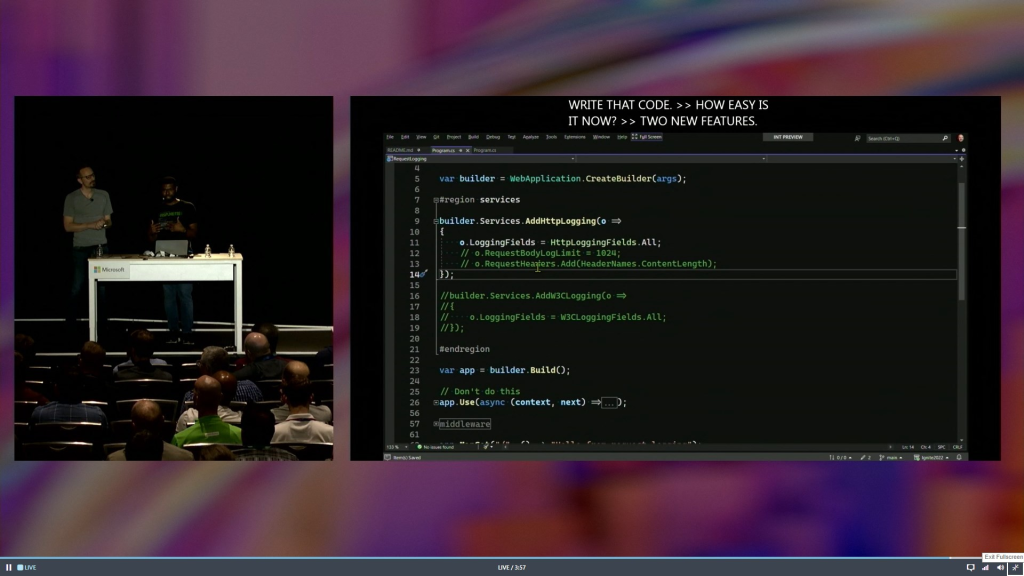
Take away
Sometimes you might think “has .NET or ASP.NET already reached its limits?”? Is there more to come besides tickling out the last milliseconds from a method call or improving the memory footprints? Luckily it’s both. A great team is working not only on improving the .NET-languages, but also the framework still learns new tricks to make the developers life easier. Either by providing simplified mechanisms to achieve our goals or to enable access to implementations to fill the gaps. Those presentations were quite important to me, as I can see that my beloved language will keep evolving and even the frameworks bring new features to utilize in the day-to-day work.
… and so much more
I have a whole file of other stuff that I want to write about, but don’t want to make this here to long. Developers should in any case have a look into the most recent SQL server – just mentioning here the new JSON methods as well as the possibility to directly call or expose REST-APIs (HERE – minute 27).
Or seeing the success of NextJS in general and especially Sitecores current way to go: have a look at the new support for NextJS in Azure Static WebApps.
And last but not least also all the tools that Viva has recently added were way to many for this post … just have a look at Microsoft Places, Amplify or Goals which try to connect people even better and make their purpose even more visible for example.
